批次檔就是傳說中的Batch File(簡稱.bat .cmd .btm都行)
常常看到一種『黑色視窗寫著白字』的則是命令提示字元
兩種是結合在一起的
它的功能就很廣泛啦~
它可以幫你處理你想要執行的命令
像是這個↓
@echo off
echo Delete your trash files now , please wait ......
del /f /s /q %systemdrive%\*.tmp
del /f /s /q %systemdrive%\*._mp
del /f /s /q %windir%\*.log
del /f /s /q %systemdrive%\*.gid
del /f /s /q %systemdrive%\*.chk
del /f /s /q %systemdrive%\*.old
del /f /s /q %systemdrive%\*.bak
del /f /s /q %systemdrive%\recycled\*.*
del /f /s /q %windir%\*.bak
del /f /s /q %windir%\prefetch\*.*
rd /s /q %windir%\temp & md %windir%\temp
del /f /q %userprofile%\cookies\*.*
del /f /q %userprofile%\recent\*.*
del /f /s /q "%userprofile%\Local Settings\Temporary Internet Files\*.*"
del /f /s /q "%windir\Temporary Internet Files\*.*"
del /f /s /q "%userprofile%\Local Settings\Temp\*.*"
del /f /s /q "%userprofile%\recent\*.*"
del /f /s /q "%temp%\*.*"
echo Finish!Thanks for your cooperation!:)
echo. & pause
以上是清除電腦中的垃圾檔案命令(快取資料)
怎麼做呢~
STEP 1
打開記事本(是記事本,不是Word喔!)
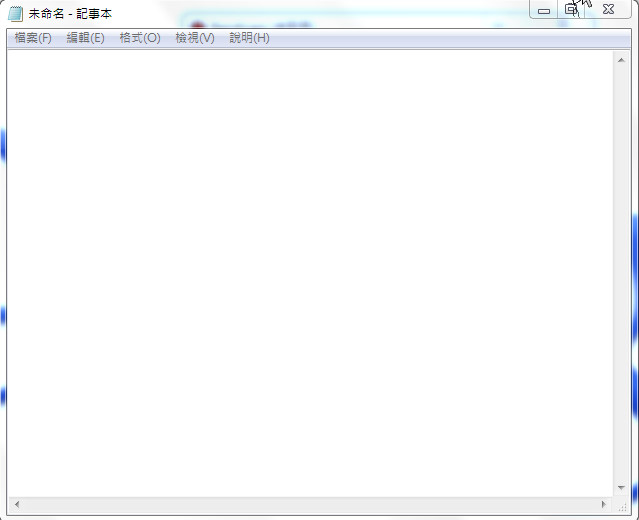
STEP 2
把命令複製上去
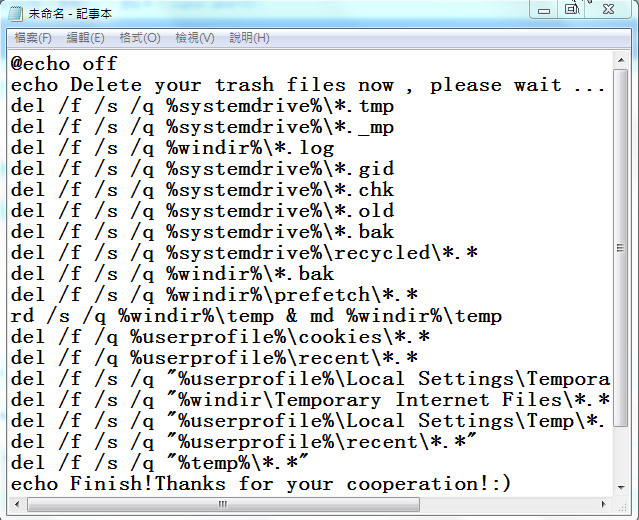
STEP 3
儲存的名稱打cleaner.bat
(一定要打上後面的 .bat)
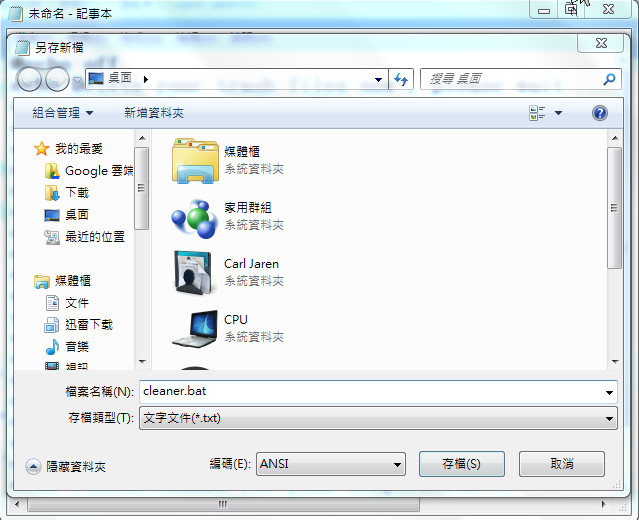
STEP 4
打開你存的bat檔

它就會幫你處理啦~
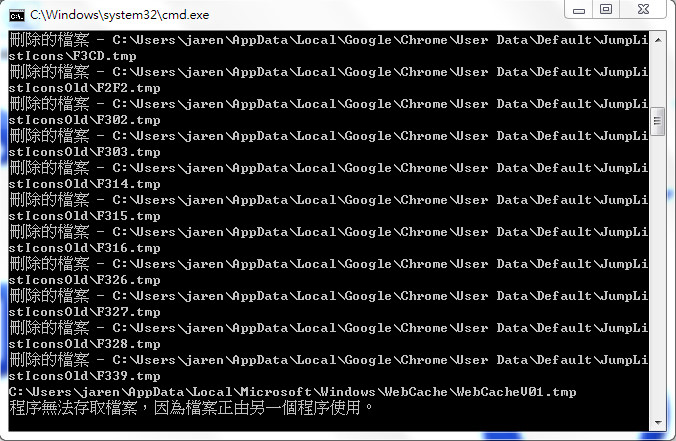
也有許多病毒用這類程式
像木馬之類的
想知道更多有關Batch File的知識
請到:http://lnpcd.blogspot.tw/2012/09/00.html
以上~^^






 留言列表
留言列表
